iPhone won't charge after using a mini fan
It's summer and it’s hot! As most of us find ways to beat the heat and cool down, this often lands us to searches on the internet. One ponders It's 2019, there must be a way to use my iPhone to cool myself down!?

Some have stumbled upon a portable mini lightning fan for iPhone as shown below

iPhone mini fan breaks phone
For most Apple iPhone users alike this fan that plugs into the bottom of your phone and cools you down almost anywhere might seem like a great idea, but it has a hidden problem.
These small portable mini lightning port fans cause charging problems on the iPhones.

Take a look at some of the comments made from users of the product:
"My sister bought this mini fan $ 1 that plugs into the port of loading of your iPhone and the fan uses the iPhone's battery to do the fan moving. Today I plugged my iPhone with the fan and the fan started spinning and then all of a sudden it just stopped, my sister was in the room and said "Oh that happened when I used it and now my phone won't load" so I went and tried to plug it into a wall charger and it would not load the only way that load right now is in having plugged into the computer. "
"bought 2 of these and both of them caused both of my phones to stop charging. The fan didn't work and as soon as I plugged my charger up it wouldn't charge."
"Fan no longer works with iOS10 release. It causes the phone to become completely unresponsive until you unplug it. I've also had it 'restart' my iPhone 6S Plus on occasion as well.
(+): It's a conversation piece, no noticeable battery drain, somewhat works for the price
(-): Doesn't work with most phone cases (similar to aftermarket Lightning cables), lower half of the phone is unusable because the blades cover it, fan speed varies, probably due to a poor connection and/or unbalanced blades.
Overall, for cost, you can't expect much. It works, just not well. I don't see how anyone could find this practical. I thought I'd use this on our trip to Disneyworld, but it was not worth the hassle."
As we've found out from our recent post about iPhones charging and the Tristar charging ic chip that can go bad.
When the fan is plugged into the lightning port it will typically spin for about 30 seconds to 1 min. Once the fan stops spinning the user will usually remove the fan by unplugging it then re-inserting it back into the device.
What the user is not aware of is that throughout the process of the fan drawing current from the battery, it also provides a feedback loop into the charging circuit causing the tristar charging ic to get ruined.
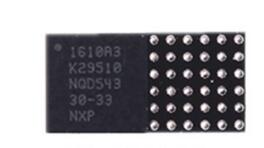
iPhone Tristar IC
As most users might worry the phone needs to be plugged into itunes to fix the phone, this unfortunately will do no good. Once the charging ic has been damaged you may expierence issues such as:
Not charging
"Fake Charging"
Not turning on
Boot-Looping
iTunes not recognizing iPhone
Fortunately for all of our customers the phone is not ruined! It simply needs a new tristar charging ic chip installed which involves micro soldering.
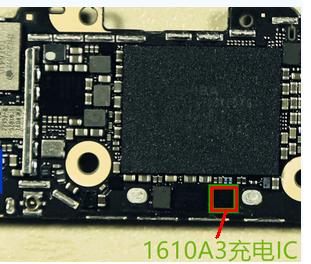
All iPhones have a charging ic known as the tristar which means all phones will be affected by this problem. But luckily this means the repair process is the same for each model, even if you have an iPhone 5S, iPhone 6, iPhone 6S or even iPhone 7.
We are able to perform these repairs within 2-3 business days. Nothing on the phone will be deleted and it will function normally after the repair. We would however check to make sure this is the problem before performing the repair.
Burlington, Vermont U2 Tristar Repair Service
Give us a call today!
(802)448-0403
